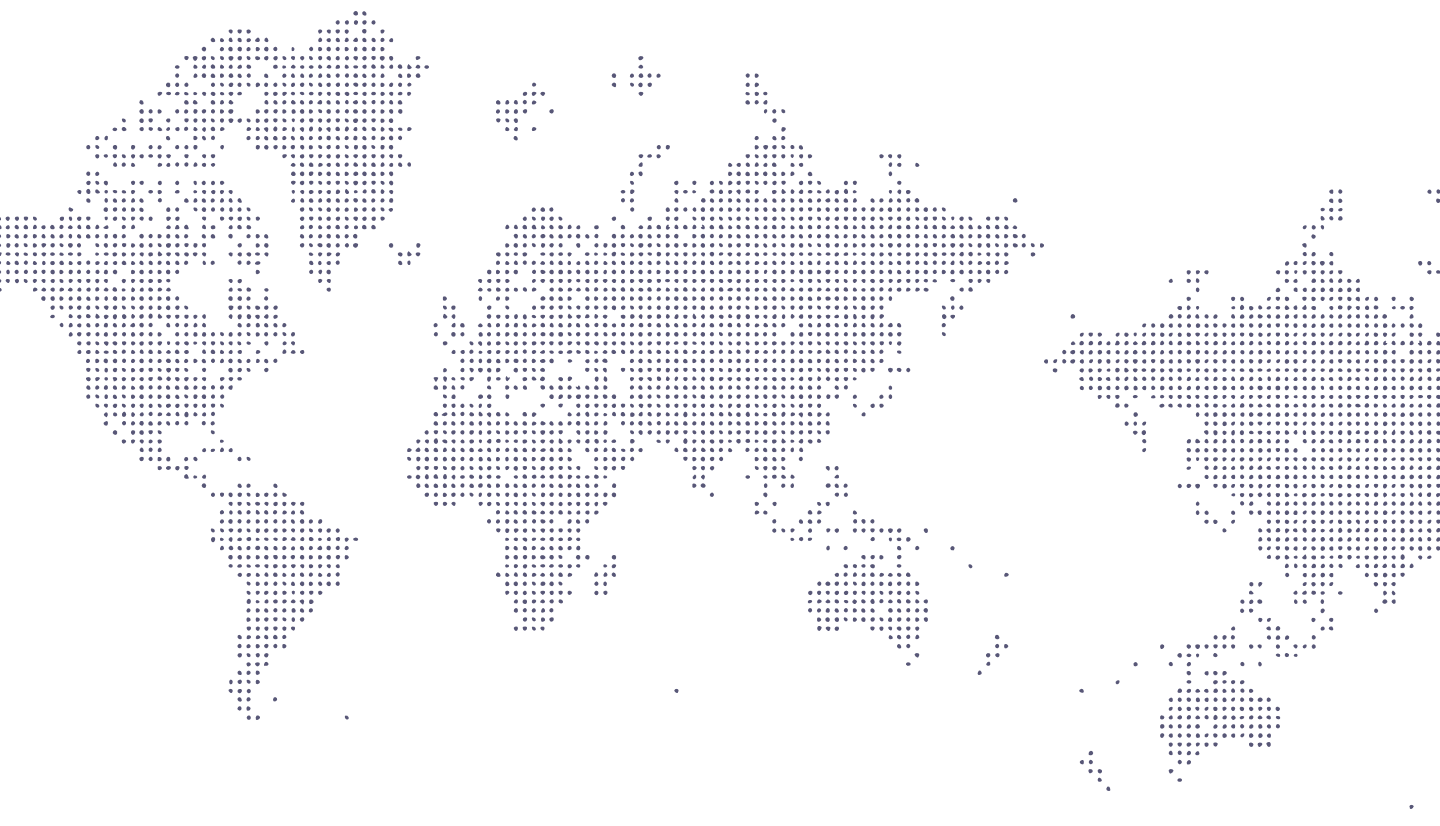7-Day Free Trial
The 7-Day Free Trial to the World Kite app is a fantastic way to join the World Kite Family!The trial will allow you to access only the key features of the app.At the end of your 7-Day Trial, unless cancelled, your subscription will automatically roll over to a monthly subscription with World Kite. If you would like to subscribe to a different payment plan at the end of the trial period, please follow the instructions outlined in ‘How do I change my subscription’.If you do not wish to continue the paid subscription with World Kite at the end of your trial period, you will need to cancel your subscription prior to the 14th day. We recommend cancelling at least 24 hours prior to the expiry of your trial to ensure a charge is not processed.